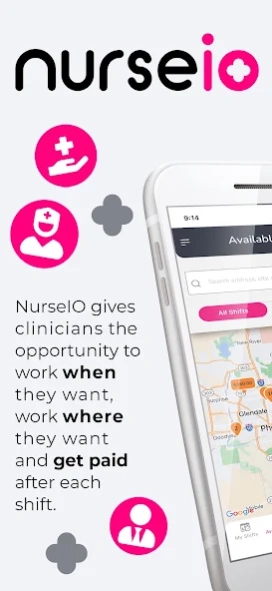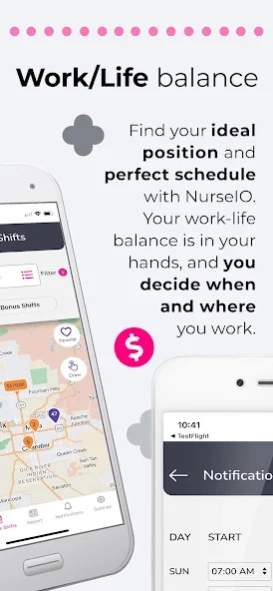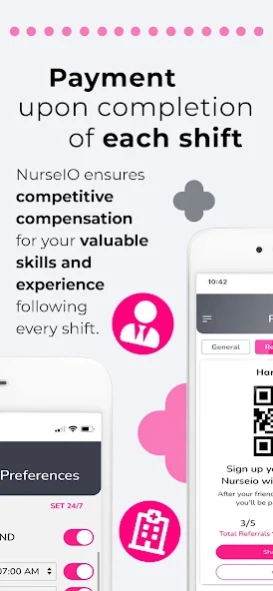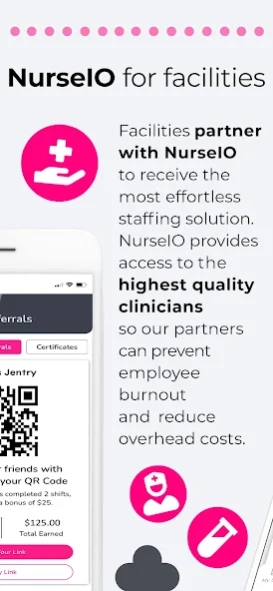NurseIO 2.7.6
Continue to app
Free Version
Publisher Description
NurseIO - NurseIO connects clinicians desiring flexible work to open local shifts.
Discover a better way to revolutionize the healthcare industry with NurseIO. Our innovative web and app-based platform connects clinicians seeking flexible work to available per diem shifts at local facilities. By simplifying the process, we empower clinicians and facilities to prioritize patient care.
Here's how it works:
- Healthcare facilities effortlessly post available shifts on the NurseIO platform.
- Qualified clinicians in your area browse and pick up PRN shifts using our user-friendly app.
- Clock in, provide exceptional care, and get paid hassle-free!
Say goodbye to traditional nurse staffing agencies. NurseIO puts you in control of your schedule. Find and manage per diem nursing shifts at local facilities, on your terms. Plus, enjoy exciting incentives and bonuses with many on-demand PRN shifts!
Join our platform as a:
Registered Nurse (RN)
Licensed Practical Nurse (LPN)
Licensed Vocational Nurse (LVN)
Certified Nursing Assistant (CNA)
Caregiver
Behavioral Health Tech (BHT)
Med Technician (Med Tech)
Respiratory Therapist
Visit www.NurseIO.com to learn more and take your healthcare career to the next level!
About NurseIO
NurseIO is a free app for Android published in the Health & Nutrition list of apps, part of Home & Hobby.
The company that develops NurseIO is Nurseio. The latest version released by its developer is 2.7.6.
To install NurseIO on your Android device, just click the green Continue To App button above to start the installation process. The app is listed on our website since 2024-04-05 and was downloaded 1 times. We have already checked if the download link is safe, however for your own protection we recommend that you scan the downloaded app with your antivirus. Your antivirus may detect the NurseIO as malware as malware if the download link to com.nurseio is broken.
How to install NurseIO on your Android device:
- Click on the Continue To App button on our website. This will redirect you to Google Play.
- Once the NurseIO is shown in the Google Play listing of your Android device, you can start its download and installation. Tap on the Install button located below the search bar and to the right of the app icon.
- A pop-up window with the permissions required by NurseIO will be shown. Click on Accept to continue the process.
- NurseIO will be downloaded onto your device, displaying a progress. Once the download completes, the installation will start and you'll get a notification after the installation is finished.